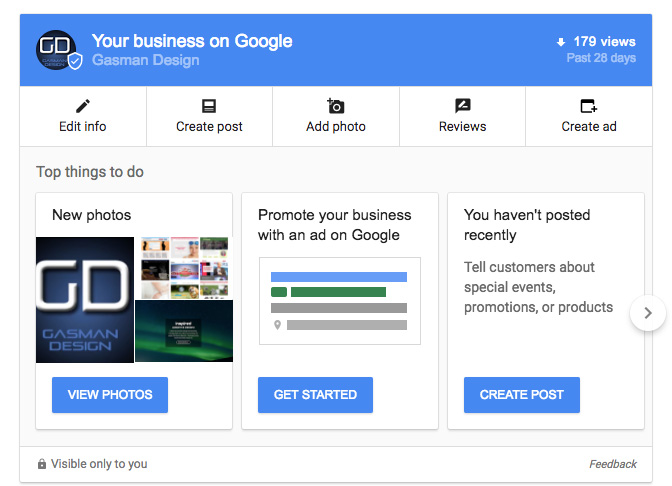1) Add an SSL Certificate to your WordPress website
An SSL Certificate encrypted data from sent to your web hosting. This protects your site and information on hackers trying to intercept your data.
Once the Secure Sockets Layer (SSL) Certificate is activated Google algorithms will noticed the SSL, trust the website more and in turn rank it higher in the results. More info on SSL from Hubspot or watch this video.
In the fall of 2016, Google announced that Chrome will flag HTTP pages as potentially unsafe starting in January 2017. This is part of a long-term plan to mark all HTTP sites as non-secure. So if you haven’t thought about encrypting your site, now’s the time to get moving.
Especially if you have web forms and it’s a must for e-commerce sites.
2) Use the right Keywords & Meta Descriptions
I used a WordPress plug-in called Yoast SEO that let’s you put in focus keywords and then rating your SEO uses of the focus Keyword(s). Also conducting keyword research by looking at your Google Analytics account and Google Console. Plus there are many blogs that can help. Google Analytics is a freemium web analytics service offered by Google that tracks and reports website traffic.
• Beginners Guide to SEO and Keywords from MOZ.com
• Helpful tools for identifying the right keywords from Hubspot
Your meta descriptions need to be engaging and written towards your target market to get users to click on the Google results. Ask yourself what would compel my clients or potential customers to click on my website or page. Give them the information they need, expert advice or tell them how your business or services can help them.
Read this article form Yoast SEO: How to create the right meta Description.
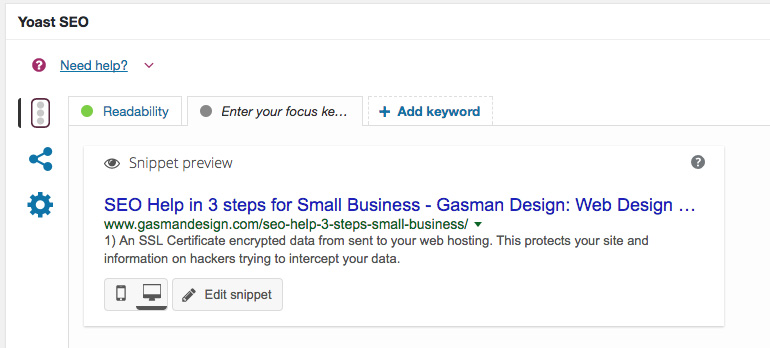
3) Local SEO is important
Having a website isn’t enough to rank well in Google’s local search listings. If you want to rank well you need to optimize a Google+ Business Page, now referred to as Google My Business Page which is a free service from Google. Add all your business information, photos and posts.
Google will look at the web users I.P. address and drive results and rankings based on relative location. So Google wants to give users the best search result based on distance to your business or services. Make sure you add local keywords with your city, town or state. Local SEO is becoming a big factor with Google maps dominating search. Get your free business listing on Google My Business to start building visibility in Google Maps and Google Search in your local community.
Please check out my Services and Capabilities page for more information on how I can help you with your WordPress website design and SEO.
You can also contact me via e-mail.